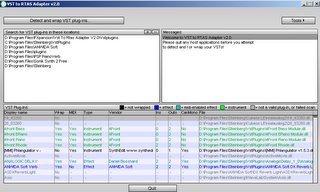What's up, bit crunchers?
Sorry it's been so long since my last review, but things have been crazy and I've been out of town.
Anyway, I'd like to talk about a piece of software that doesn't do anything. Ok, so it does
something, just not the usual something (process audio) that other audio programs do. It's the very popular
FXpansion VST to RTAS Adapter. This plugin/program/wrapper has been around for quite some time but has recently been updated to v2.0 to work with VST v2.3 and
ProTools 7 (MP, LE, and HD).
I've been hearing about it for the longest time and heard mixed things about it's functionality and stability. Enough that I just couldn't bring myself to pull the trigger and spend the c-note to buy this "do nothing" program. But then I just got the urge to have about a million new plugins and VST instruments to play with so I gave it a couple of hours' thought and finally decided to go for it. And am I glad I did! This thing is fantastic!
So I bought it from the FXpansion website and was able to immediately download and install it without a hitch. Then I read the manual to make sure I was setting it up correctly (imagine that, RTFM!) as I have nearly 500 VST plugins and instruments, not all of which are good or even worth having in PT's list of plugs. It was easy to figure out how to set it up, simply start the program, indicate which folders your VST plugs
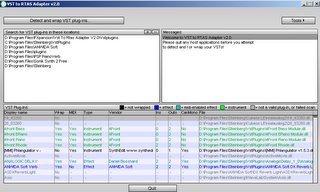
are in, and have it search them to populate a master list of available plugs. Once it identifies them, it give you info such as manufacturer, type (effect, midi-enabled effect, or instrument), I/O, and location. Then you manually choose which plugs you want to be 'wrapped' and appear in your RTAS list in ProTools. Couldn't be simpler. Well actually, it can be. They give you the option of automatically wrapping everything so no work is required at all. But as I said, there are a lot of
bad VST plugs out there (and on my computer) so unless you're completely computer illiterate (why are you working on a DAW?) I wouldn't suggest it.
That's it. Start PT and you're off and running. So I went through and tried a bunch of plugs that had never before seen ProTools on my system to see if I'd have any new 'staple' effects and instruments in the arsenal. The biggest plus are the instruments, as there are some really good ones out there and until Digidesign had not provided any freebies of any worth. There are some good resources for finding free VST plugs. Try
KVR and one of the DUC's superusers
spkguitar's site for starters. But remember, there are A LOT OF POOR plugs out there. So to avoid cluttering your system, try them out one at a time and just deleting them if they're not up to par. I'll try to remember to post some good ones as I come across them.
The biggest concern I had with the wrapper (and one of the main reasons I didn't buy it sooner) was that I thought it would use CPU that I couldn't spare and it would be unstable. Wrong on both accounts. It's virtually transparent as far as CPU usage and I have yet to experience a wrapper-based crash. Only two things that have been annoying since I got it: 1) When certain plugs were included in my wrap list, when starting PTLE I would get an appellate that said something like 4CC ID. It didn't mess anything up; you just click "ok" and it continues loading, but it's a small inconvenience. I think it refers to a display problem?? 2) When using plugins from the
Kjaerhus Audio Classic Collection (Classic Compressor, Master Limiter, etc.) sometimes I lose the GUI and have all but an empty plugin window. That's kind of annoying because I like that effect series for certain apps and I don't really want to use them if they're unstable.
But that's it. For under $100 I now have a lot more effects processing and virtual instrument options. Kudos to FXpansion for making a great product that does its job simply and effectively.
Other big news...Javboy Records is moving! By the end of the year I'll be in a new place in Douglassville, PA, still about an hour from Center City Philadelphia but now within a few minutes of the Reading, PA community as well. The studio will be bigger, better, and ready for business!
Right now I'm chilling out to the sounds of
Tim Buckley Goodbye and Hello.
Rock on
Ben
www.javboyrecords.com
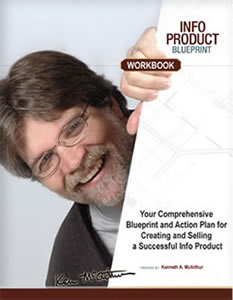 about the Info Product Blueprint. It's an information product by Ken McArthur and essentially what it does is it takes all the experience Ken has as a successful internet marketer and gives you a step by step process for developing, creating, marketing, and selling a product on the internet. It's pretty great. I know this because Ken tapped me to work on it with him. Now I'm no internet marketer (although I did have a marketing concentration with my business major in college), I was simply editing and mastering audio for the project. But now that it's finished and 'out there' I've already started working through the package myself and am developing a product of my own. Anyone with any ambition can use this package to successfully create, market, and sell a product on the internet.
about the Info Product Blueprint. It's an information product by Ken McArthur and essentially what it does is it takes all the experience Ken has as a successful internet marketer and gives you a step by step process for developing, creating, marketing, and selling a product on the internet. It's pretty great. I know this because Ken tapped me to work on it with him. Now I'm no internet marketer (although I did have a marketing concentration with my business major in college), I was simply editing and mastering audio for the project. But now that it's finished and 'out there' I've already started working through the package myself and am developing a product of my own. Anyone with any ambition can use this package to successfully create, market, and sell a product on the internet.